全局文件缓存:如何判断GFC流量是否正在通过GFC进行节流
适用场景
- 全局文件缓存(GFC)
- Edge
- 限制
问题解答
打开事件查看器和筛选器以进行刷新(27)和提取(28)节流。
- 打开 “控制面板”,选择 “系统和安全”,然后在“ 管理工具”部分中选择“ 查看事件日志”
- 在 Windows日志下,右键单击 系统, 单击 筛选当前日志
- 对于事件级别,请选中“ 严重”、 “警告” 和“ 错误”
- 对于“ 事件源”,添加
TFASTDRV - 对于“ 事件源”,
27,28单击“ 确定”
筛选器示例:
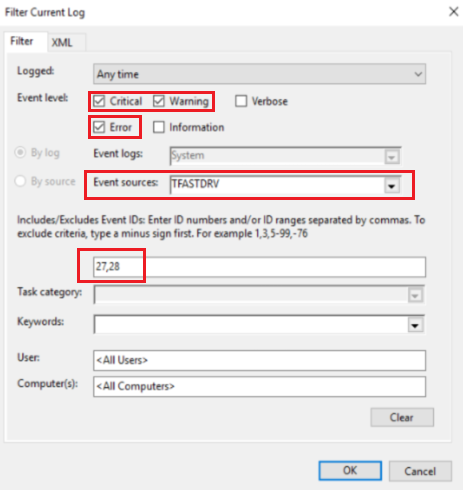
6.结果(如果有)将显示受影响的用户安全标识符(SID)
冲洗油门示例:
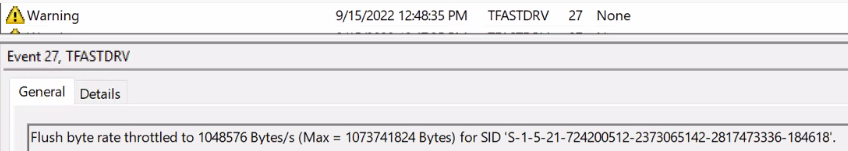
追加信息
- 限制是按用户计算的机制。这是为了防止任何一个用户使WAN链路饱和并影响其他已连接用户的工作。
- 对限制设置进行的任何更改均应由GFC支持工程师完成。
- 单击此处了解有关限制的信息。