如何通过Active IQ数字顾问生成升级顾问计划
适用场景
- Active IQ Digital Advisor
- Upgrade Advisor
- ONTAP 9
问题描述
- Upgrade Advisor
- 是Active IQ数字顾问中的一项功能
- 将帮助您确定
- 如果您的系统可以升级到所需的特定版本
- 访问此版本的正确路径
- 根据目标版本、可能需要多次升级
- 只有在需要多次升级时、Digital Advisor才会显示第一个跃点。
- 沿途的已知风险或检查点
注意: Upgrade Advisor需要AutoSupport软件包 才能创建 报告。如果默认情况下未启用AutoSupport、请按照 如何手动将AutoSupport消息上传到NetApp进行操作
操作步骤
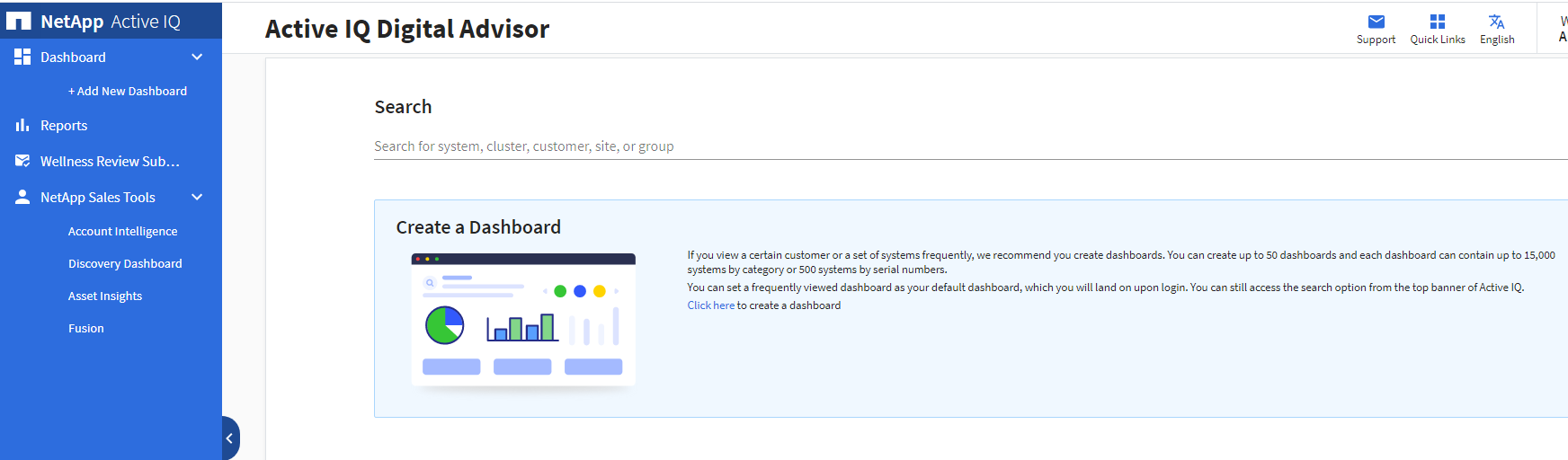
- 将控制器的序列号放在“Search”(搜索)下,然后单击“Enter”(输入)。然后单击序列号的蓝色链接。
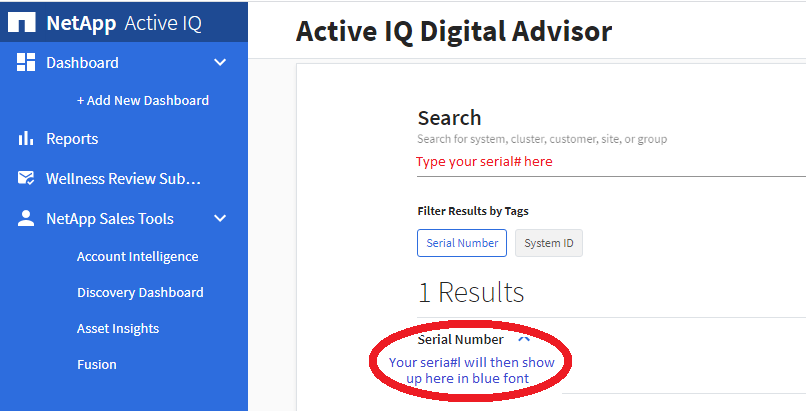
- 单击Upgrades (升级)框中的"1"。

- 再次单击“1”。

- 对于序列号、您可以选择最新的修补程序、建议的版本或选择特定的操作系统版本。 除此之外,单击“Generate Upgrade Plan (生成升级计划)”:
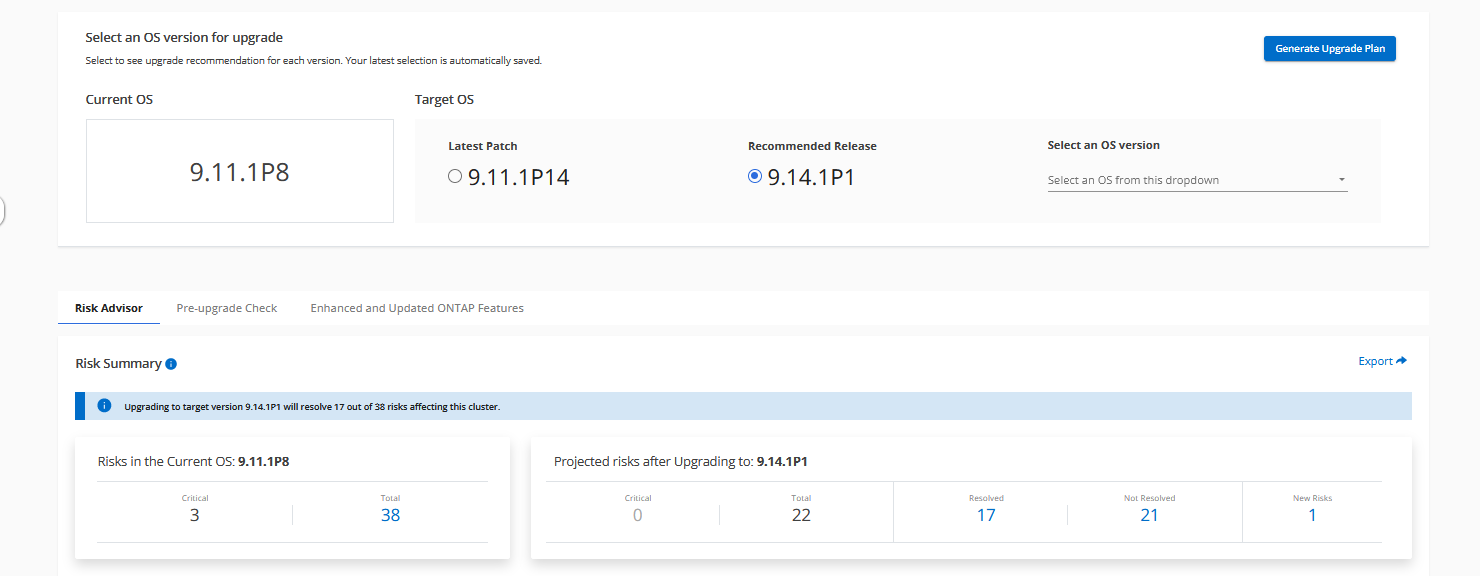
- 按照下面的步骤A-E生成升级计划。