如何开启非技术性个案
适用于
所有 NetApp 支持站点用户
说明
- 本文介绍了当您需要非技术主题的帮助时,如何创建非技术支持个案,但不限于:
- NetApp 支持站点 (NSS) 查询
- 产品注册(所有者、位置和联系人更新)查询支持授权和许可查询,例如容量许可、云许可、云同步许可、过期许可、ONTAP 许可、评估许可
- 部署许可证管理器锁定 ID、部署节点锁定
- 过期授权、无支持授权
- 安装基本更新(主机名、系统 ID、组名、交付和调度首选项)
- 更改站点名称
操作步骤
- 导航至 非技术反馈(无需登录)
- 或登录NetApp 支持站点
- 单击案例和零件,然后创建非技术案例。

- 选择 反馈类别
注意: 类别选项根据您是否可以登录而有所不同
| 登录和注册问题(无需登录) | 帐户和个人资料问题(需要登录) |
|---|---|
 |
 |
- 某些类别可能会提供有助于解决您的疑问/问题的内容
- 如果问题已解决,请点击已解决
- 如果未解决,请点击创建个案
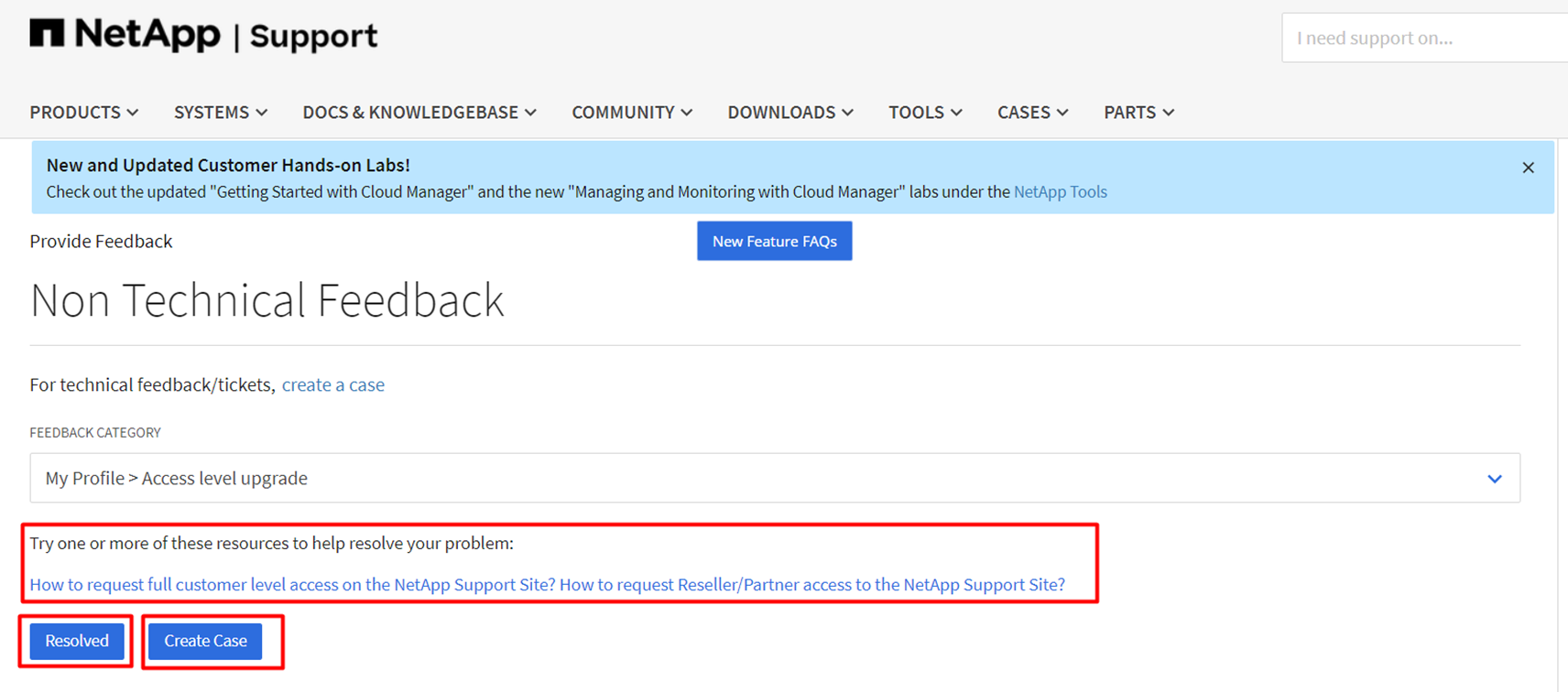
- 填写支持申请的所需详细信息,然后点击 Submit
- 一个非技术性案例,并显示一个带有案例编号的弹出窗口