如何在SnapManager for SharePoint中禁用SSLv2和SSLv3
- Views:
- 194
- Visibility:
- Public
- Votes:
- 0
- Category:
- snapmanager-for-microsoft-sharepoint
- Specialty:
- snapx
- Last Updated:
不可不使用
适用场景
适用于Microsoft SharePoint的SnapManager 服务器
问题解答
执行以下步骤以禁用SSL版本2和3、以供SnapManager for SharePoint (SMSP)使用、从而消除对CVE-2014-3566 (也称为poodle)的影响。
CVE-2014-3566对SMSP有何影响?
此威胁的最佳候选对象是通过公共Wi-Fi或不安全网络访问内容。在这种情况下、中间人攻击是一种潜在风险、因为最终用户和软件之间通过SSL进行通信可能会公开用户凭据、密码和其他信息。虽然此问题描述 从根本上不适用于SMSP、但它利用了Microsoft技术、例如Internet信息服务(Internet Information Services、IIS)服务器和Microsoft Windows安全提供程序、默认情况下、这些技术已启用SSLv3和TLS。SMSP Manager-Agent或Agent-Agent通信将始终通过TLSv1或更高版本协商通信。
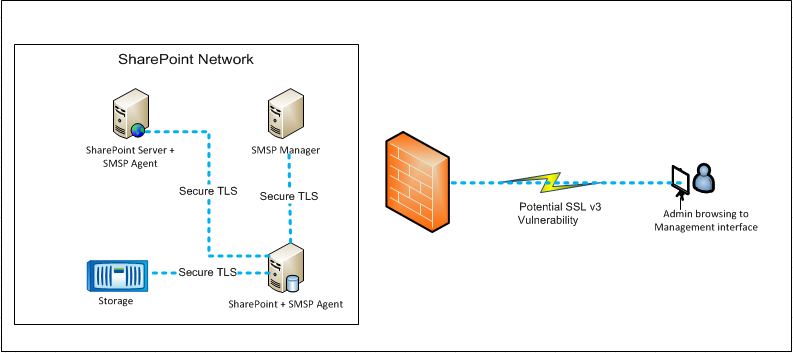
采取以下预防措施以消除CVE-2014-3566的风险:
- 请按照Microsoft最佳实践在SMSP 7.x / 8.x管理器和代理服务器上禁用SSL:
- 要禁用SSLv3、请参见 Microsoft安全建议3009008
- 要禁用SSLv2、请参见 如何在Windows Server 2008和Windows Server 2008 R2域控制器(dsforum2wiki)上禁用SSLv2
注意:SMSP代理始终通过TLS进行通信、不受此漏洞的影响。
- 以最终用户身份更新Internet Explorer (IE)浏览器设置以禁用SSL:
- 从 "开始"菜单启动"Internet选项"
- 单击 高级 选项卡
- 取消选中 使用SSL 2.0 和 使用SSL 3.0
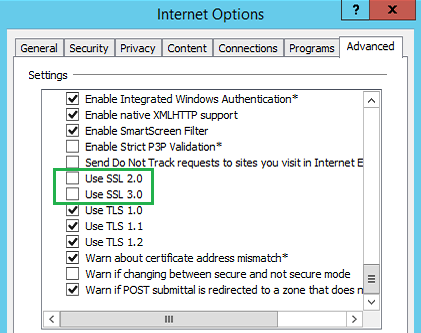
如何在 SMOSS v6.x或更早版本的旧版软件中禁用SSL
对于基于Apache/Tomcat的平台、请按照以下步骤修改SMOSS Manager服务器上的Tomcat设置:
- 使用服务管理工具"停用" Web服务。
- 编辑
'server.xml'…\ZeusWeb\conf文件夹中的文档。 - 找到"
sslProtocol"标志、'TLS'默认设置为。
注意:此设置还支持SSLv3。 - 如
'sslEnabledProtocols=”TLSv1”'以下示例所示添加参数、以防止使用SSL。
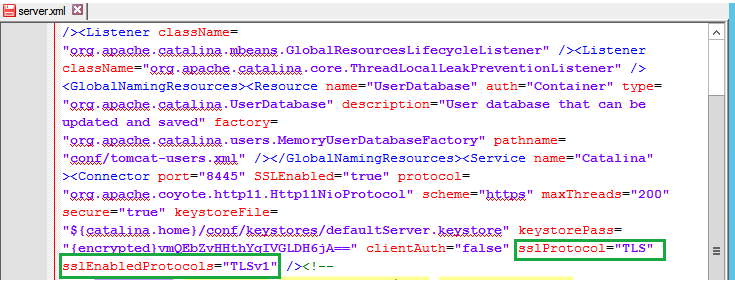
- 保存
'server.xml'此文件并将其更改为"ad-onable"、以防止其他工具修改或还原此更改。 - 在服务管理工具中启动Web服务。
- 通过使用仅启用SSLv3的浏览器访问SMOSS管理界面来测试此配置更改-成功结果将是连接失败。
追加信息
不适用