在 OnCommand System Manager 中、什么是卷“通过配置的空间”?
适用场景
- ONTAP 9
- OnCommand System Manager
- System Manager经典UI
问题解答
System Manager 中提供的卷 " 过度配置空间 " 值是由集群 Shell 上的 volume show 提供的 " 过度配置大小 " 字段。
此值由以下公式确定:
(volume size) - (volume used) - (volume space available) - (snapshot used space) == storage that can't be provided by the aggregate if written to the volume
从 volume show 文档中获取。
If this parameter is specified, the command displays information only about the volume or volumes that have the specified size not available in the aggregate. This applies only for a 'none' guaranteed volume when it's unused size exceeds available space in the aggregate. This value is always zero for 'volume' guaranteed volumes. This parameter is not supported on Infinite Volumes.
在以下示例中,我们可以看到一个名为 test 的 500 GB 精简配置卷。
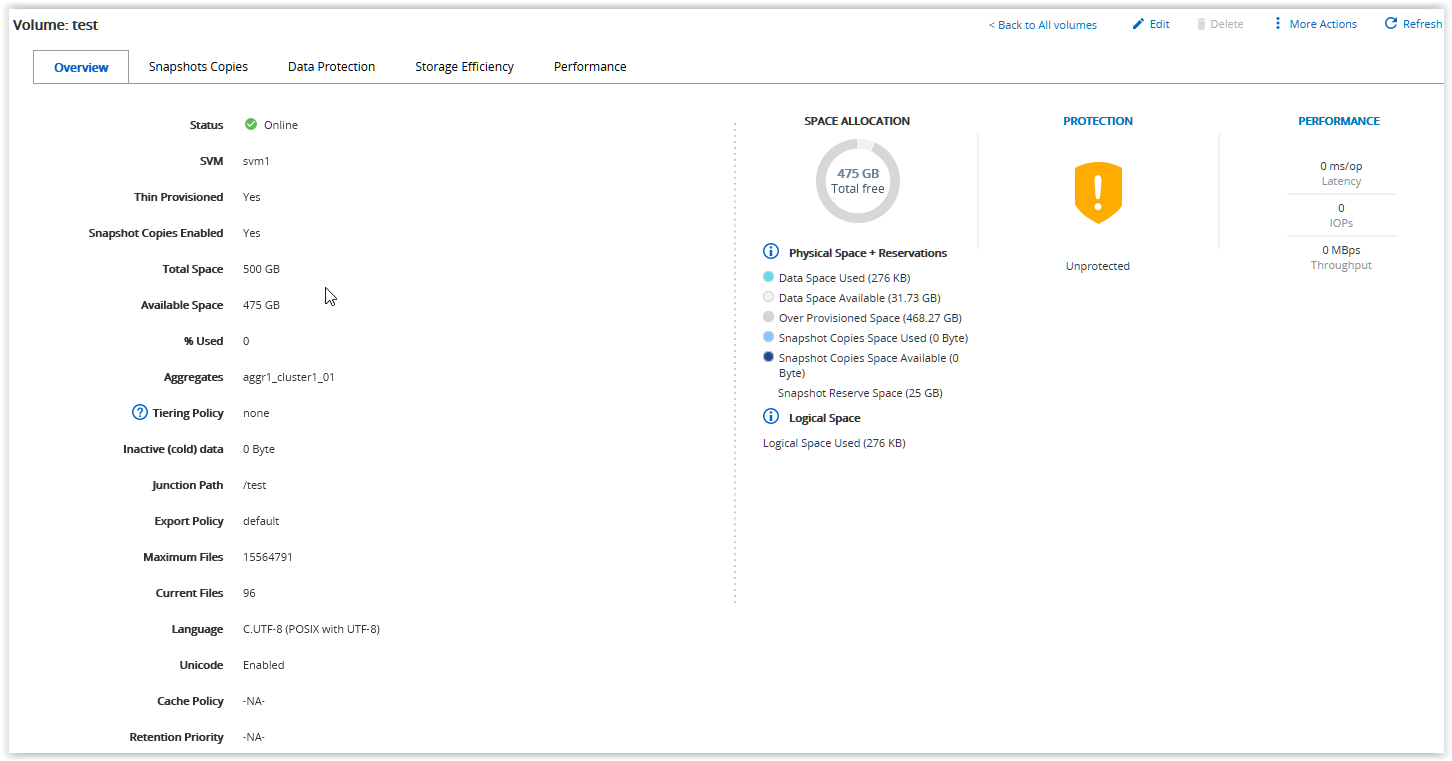
过度配置的空间显示为 468.27GB 。这是因为聚合没有足够的空间来允许将整个 500 GB 写入卷。
如下面所示,卷大小超过聚合的总大小( aggr1_cluster1_01 )。
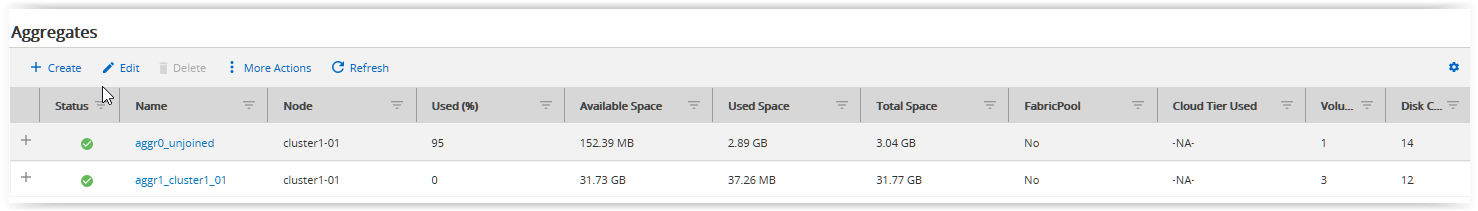
过度配置空间值是指卷总大小中超出聚合中可用空间的空间量。如果随后创建了 30 GB 厚配置卷( test_2 ),我们可以看到过度配置的空间会增加该数量,因为聚合的可用空间较少。
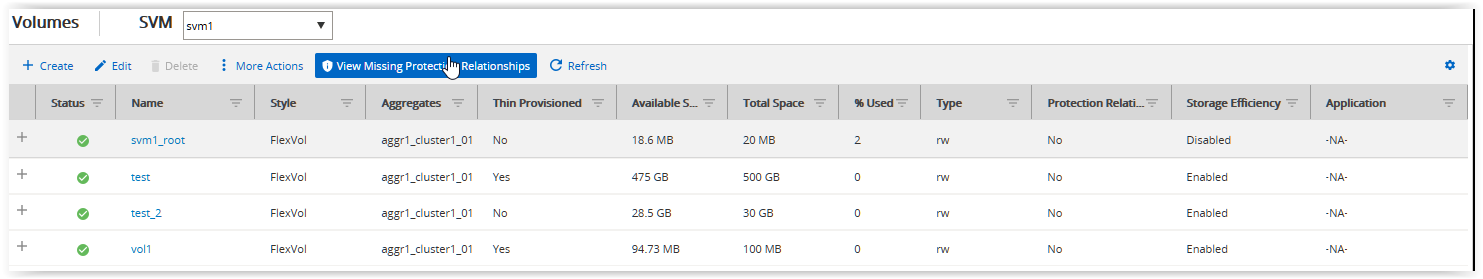
聚合现在已满 95% 。
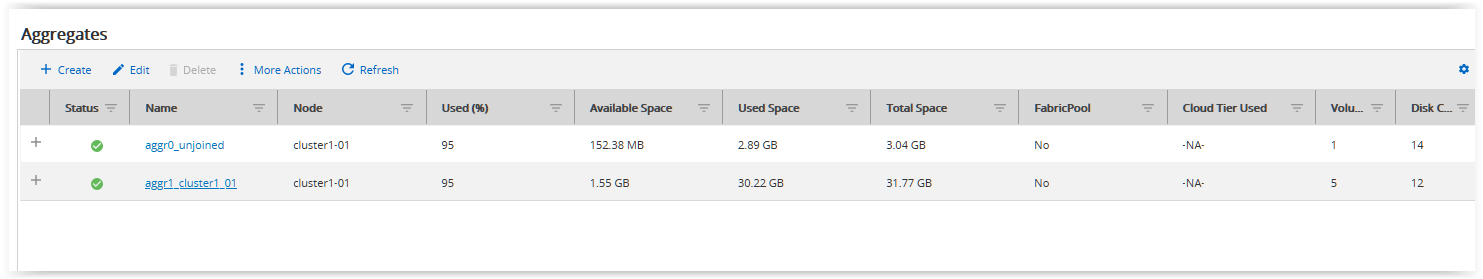
由于 test_2 卷配置厚,并且聚合中不再有可用于测试的空间,过度配置值将增加 30 GB 。
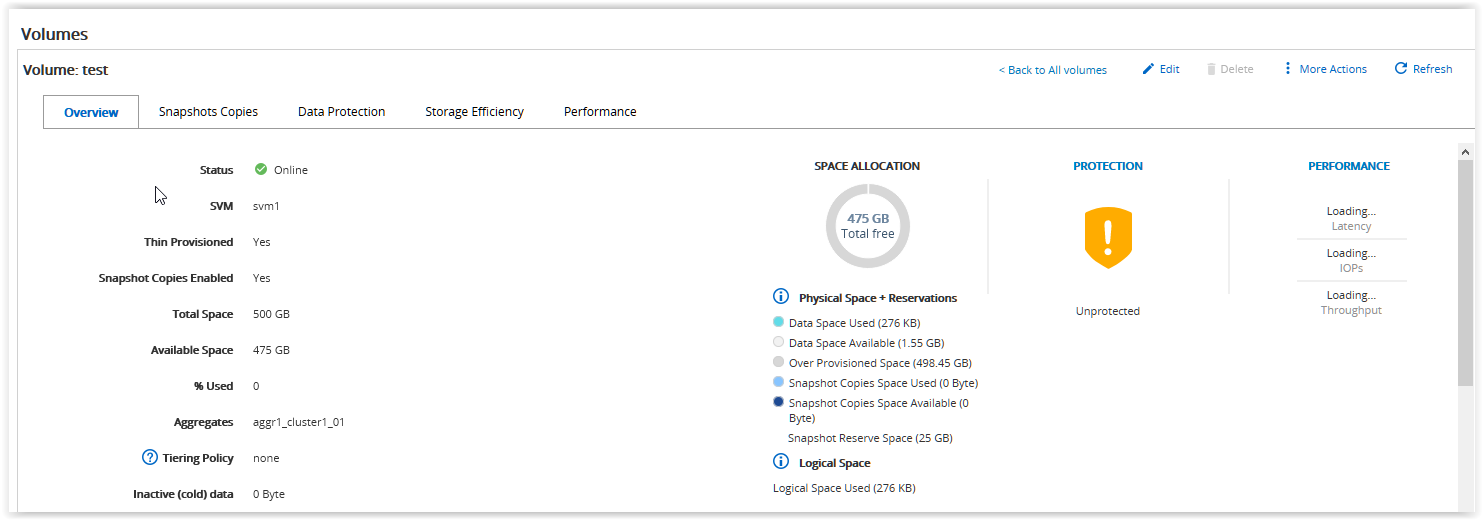
追加信息
附加信息 _text