如何从Cloud Volume ONTAP中删除备用磁盘
适用场景
- NetApp BlueXP
- NetApp Cloud Volume ONTAP (CVO)
问题描述
- 在某些情况下、例如从System Manager中删除聚合或使用CVO命令行界面(而不是BlueXP )、 将在CVO中创建备用磁盘
- 在某些情况下、BlueXP 可能无法正确添加新购买的磁盘、从而导致从CVO命令行界面中看到备用磁盘
- 本操作步骤介绍了如何从CVO中完全删除备用磁盘
操作步骤
- 使用相同的磁盘通过电子方式创建聚合(通过System Manager/命令行)。
CVOcluster ::>disk show -container-type spare
对于任何虚拟机管理程序或Azazy-HA上的CVO单节点集群、请使用命令:
CVOcluster ::>storage aggregate create -aggregate <aggr name> -diskcount #ofspares -simulate
确认已成功创建模拟聚合、然后重复此命令而不使用"-simulate" " 选项。
对于AWS或GCP上的CVO HA集群、请使用命令(不适用于AzAzure HA):
CVOcluster ::>storage aggregate create -aggregate <aggr name> -mirror -diskcount #ofspares -simulate
确认已成功创建模拟聚合、然后重复此命令而不使用"-simulate" " 选项。
- 从连接器中删除聚合。
注意:从连接器中删除聚合将完全从CVO和云提供商基础架构中删除磁盘。
连接到BlueXP 连接器UI、导航到"Aggregates (聚合)"选项卡、然后单击聚合的菜单(三点)以选择"Delete (删除)":
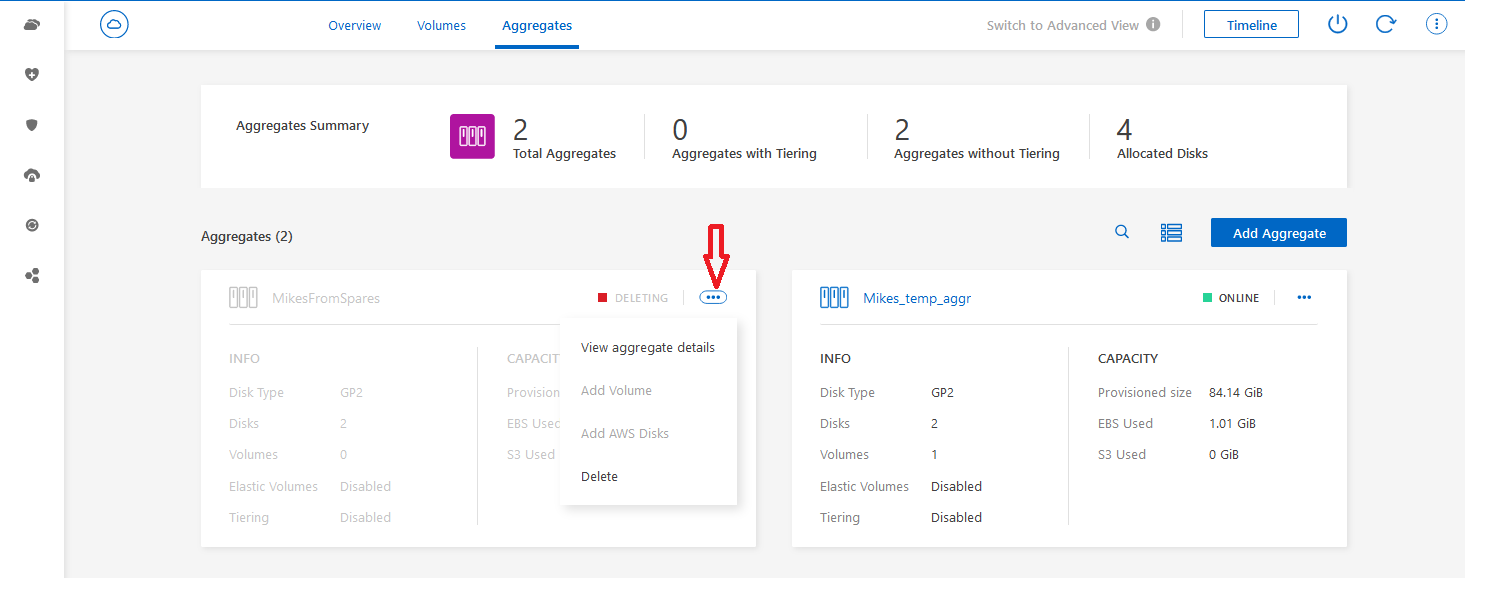
3.如果尚未删除备用磁盘、请联系NetApp技术支持并参考本文以获得进一步帮助。