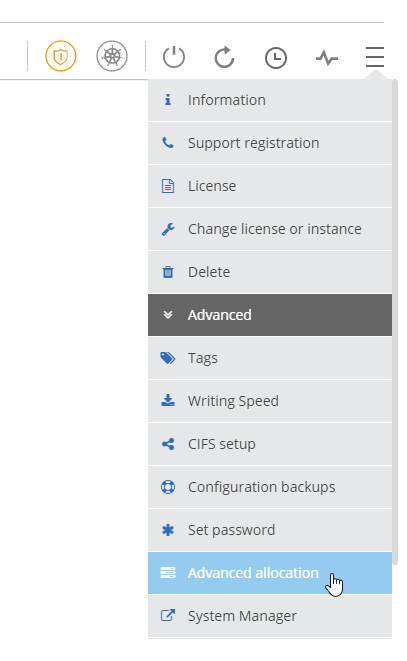在工作环境的画布视图中,容量总和表示什么?
适用场景
- NetApp Cloud Manager (连接器)
- Cloud Volumes ONTAP ( CVO )
问题解答
在工作环境的 connects` Canvas 选项卡中显示的容量是为所有卷分配的总容量之和。如果聚合分配过度,则此大小可能与聚合的总大小不同,也可能与 ONTAP System Manager 报告的容量 不同(物理使用量 + SE 节省量):

要计算为卷分配的总容量,只需进入工作环境并转到高级分配选项卡,然后单击聚合信息以查看卷列表及其总容量: