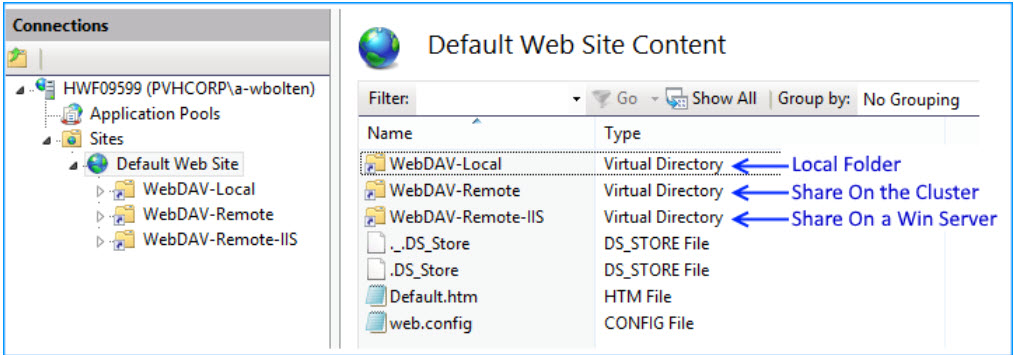集群模式Data ONTAP 上的WebDAV身份验证问题描述
适用场景
- 集群模式 Data ONTAP
- CIFS/SMB
问题描述
WebDAV是HTTP的扩展、允许客户端执行远程Web内容创作操作。
WebDAV协议为用户在服务器上创建、更改和移动文档提供了一个框架。
在Data ONTAP 7-模式上,WebDAV服务器options webdav.enable on/off()的实施是有限的;但是,目前在集群模式Data ONTAP上,没有WebDAV服务器的实施。
如果客户端仍需要在集群模式Data ONTAP上实施此功能、则可以使用充当中间人的IIS服务器来实施。以下是创建此类解决方案的详细信息:
- 安装IIS服务器并将其配置为WebDAV服务器。例如,此类解决方案 iIS_WebDAV的链接。
- 在IIS服务器虚拟目录中导航到指定的Vserver CIFS共享。*不需要特殊的共享配置。
这样、IIS服务器将用作WebDAV客户端和cDot集群CIFS共享之间的转换器。

在这种情况下、用户已从客户端打开WebDAV共享、无法访问Vserver共享上的数据。如果用户"浏览"在IIS网站中使用配置的虚拟目录、它将按预期打开。
将第二个虚拟目录添加到指向其他Windows计算机上的共享的WebDAV网站中、此虚拟目录在"浏览"选项和WebDAV客户端中均按预期工作。