如何在Unified Manager中停止与已废弃/已解决事件相关的警报
适用场景
- Active IQ Unified Manager (AIQUM)
- OnCommand统一管理器(OCUM)
问题描述
本文介绍如何在OCUM中停止与已废弃/已解决事件相关的警报。
操作步骤
Active IQ Unified Manager 9.7及更高版本
- 在UM界面中、导航到"Storage Management"->"警报设置"
- 禁用 右上角的已解决和已废弃事件警报选项
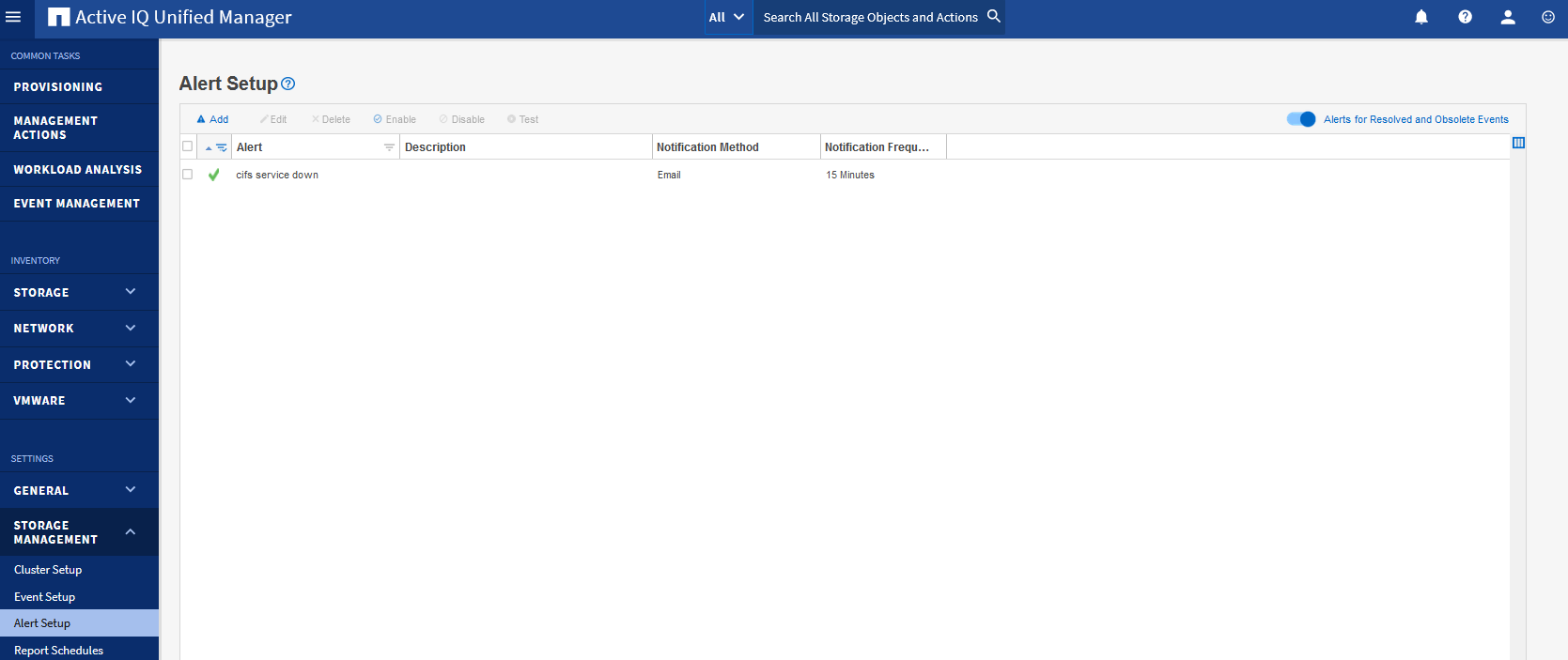
Active Unified Manager 9.6
- 在UM界面中、导航到 "Configuration"(配置)>""Configuration"(发出)
- 禁用 右上角的已解决和已废弃事件警报选项
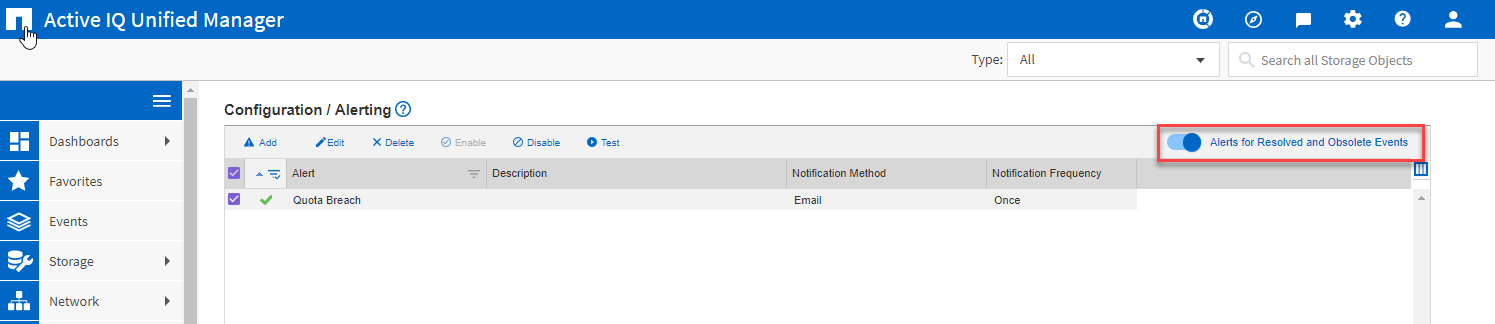
Unified Manager 9.5及更早版本
以 diag 用户身份登录到命令行界面
- vapp— 如何访问虚拟机的重复shell
- Windows - 使用"以管理员身份运行"选项打开命令提示符
- RHEL—以root用户身份打开通信和提示符
警告:
|
运行以下命令(区分大小写)
dfm cli login -u <maintenance_user> -p <password>
dfm option set terminalEventState.alertEnabled=false