"代理配置设置"屏幕将无休无止地显示、从而阻止IT登录到NetApp云管理器
适用场景
- OnCommand云管理器(OCCM)
- 代理服务器
问题描述
- 默认情况下、首次部署OCCM时、如果系统无法访问Internet、则会提示您输入代理服务器。
- 将代理服务器信息正确输入到以下区域、然后单击"保存"和"关闭"按钮、但它不会重定向到可以输入NetApp云中心帐户以继续访问OCCM的屏幕。
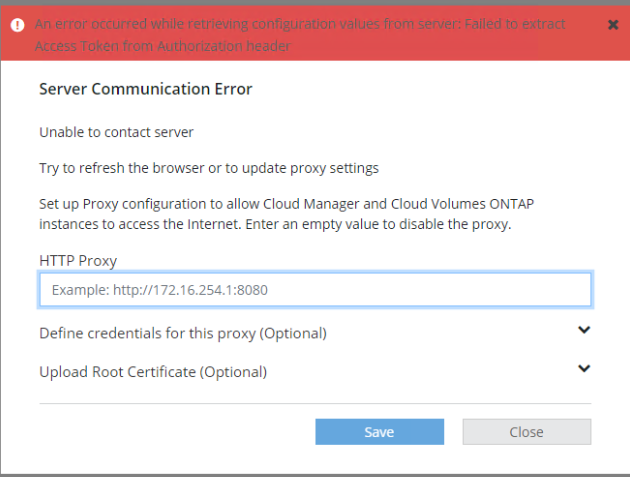
- 屏幕上的消息为
An error occurred while retrieving configuration values from server: Failed to extract Access Token from Authorization header
Server Communication Error
Unable to contact server
Try to refresh the browser or to update proxy settings
Set up Proxy configuration to allow Cloud Manager and Cloud Volumes ONTAP instances to access the Internet. Enter an empty value to disable the proxy.- 刷新浏览器或重新启动OCCM实例、它会反复要求提供代理服务器信息、并且不会继续。