SANtricity企业管理窗口和阵列管理窗口版本不匹配
- Views:
- 28
- Visibility:
- Public
- Votes:
- 0
- Category:
- e-series-santricity-management-software<a>E系列控制器固件7.xx</a><a>E系列控制器固件8.xx</a><a>1080335</a>
- Specialty:
- esg
- Last Updated:
状态信息
适用场景
- E 系列控制器固件 7.xx
- E系列控制器固件8.xx
- E系列SANtricity管理软件
问题描述
场景 1
Storage Manager Enterprise Management的版本与阵列管理不匹配。在以下示例中、Enterprise Management的版本为11.30: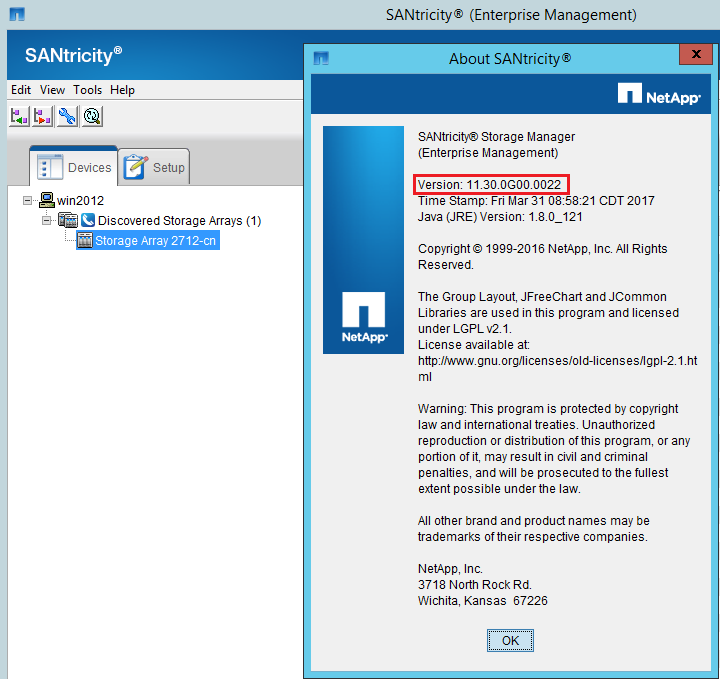
而Array Management的版本为11.25:
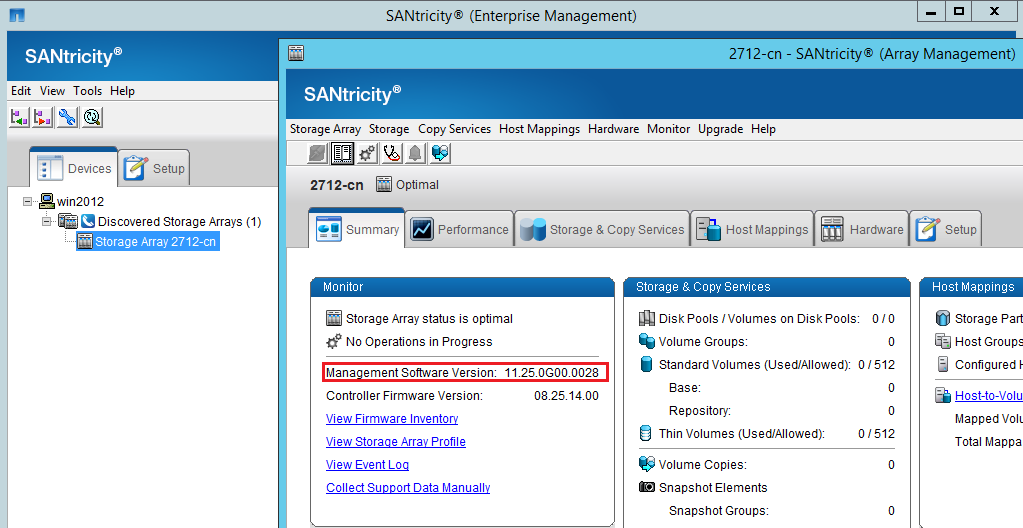
场景 2
在控制器固件期间、如果选择了特定固件文件、则可能会出现以下错误、该文件仅在"选择文件"窗口中选择"所有固件文件"或"所有文件"而不是"兼容固件文件"时显示:
rc_nnnnnnnnnn_xxxx.dlp与此版本的存储管理软件不兼容。
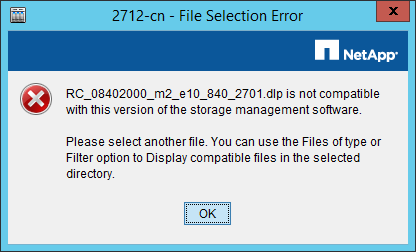
场景 3
从SANtricity存储管理器访问存储阵列时可能会遇到错误: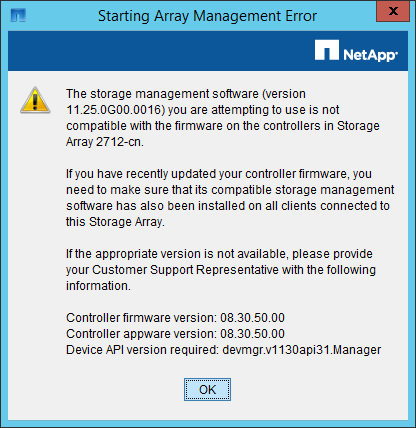
您尝试使用的存储管理软件(版本xx.yy.zzz.nnnnn)与存储阵列<array_name>中控制器上的固件不兼容。