如何在 OnCommand System Manager 中查找 SVM 快照策略
适用场景
- OnCommand System Manager
- ONTAP System Manager
问题解答
快照策略有两种类型
- 分配给集群的策略。
- 分配给SVM的策略。
每个的示例。
cluster1::> snapshot policy show
Vserver: cluster1
Number of Is
Policy Name Schedules Enabled Comment
------------------------ --------- ------- ----------------------------------
default 3 true Default policy with hourly, daily & weekly schedules.
Schedule Count Prefix SnapMirror Label
---------------------- ----- ---------------------- -------------------
hourly 6 hourly -
daily 2 daily daily
weekly 2 weekly weekly
default-1weekly 3 true Default policy with 6 hourly, 2 daily & 1 weekly schedule.
Schedule Count Prefix SnapMirror Label
---------------------- ----- ---------------------- -------------------
hourly 6 hourly -
daily 2 daily -
weekly 1 weekly -
none 0 false Policy for no automatic snapshots.
Schedule Count Prefix SnapMirror Label
---------------------- ----- ---------------------- -------------------
- - - -
Vserver: svm1
Number of Is
Policy Name Schedules Enabled Comment
------------------------ --------- ------- ----------------------------------
svm_snapshot_policy 1 true -
Schedule Count Prefix SnapMirror Label
---------------------- ----- ---------------------- -------------------
5min 10 5min -
查看 Snapshot 策略的主要位置将位于 Protection->Snapshot Policies 中。此页面用于查看分配给集群的 Snapshot 策略。
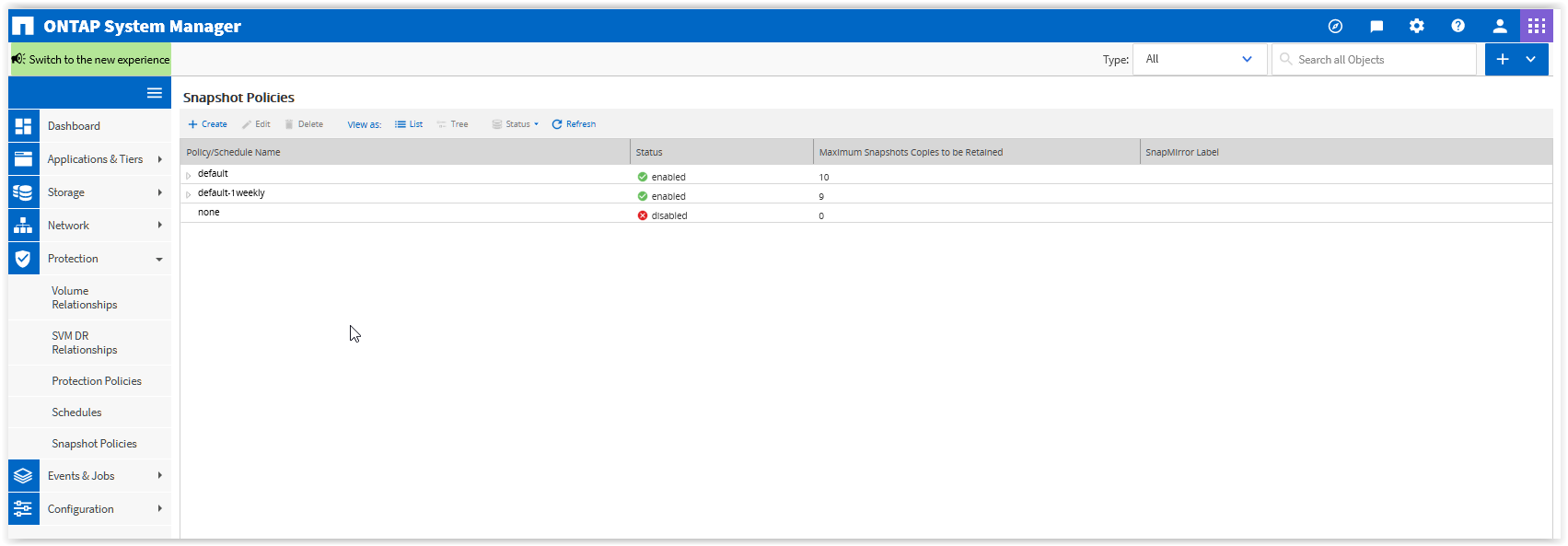
要查找分配给 SVM 的 Snapshot 策略,您可以在 " 存储 "->SVM"->" 选择 SVM 名称 " 下查看。选择 SVM 后,您可以右键单击 SVM 并选择 SVM 设置,也可以单击屏幕右上角的 SVM 设置代码。然后,您可以单击 Snapshot 策略。

在新的 UI 中,导航到保护 -> 概述 -> 本地策略设置 -> Snapshot 策略或 Storage VM-> 选择 SVM-> 设置 -> Snapshot 策略时,可以看到所有快照策略。


追加信息
附加信息 _text