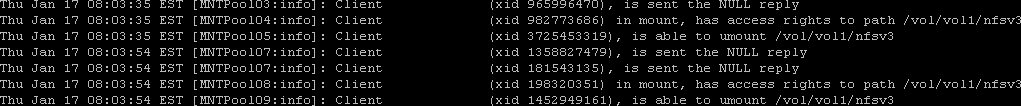如何在NetApp NFS导出上配置all_squash等效项
适用场景
- Data ONTAP 8.2 7-模式
- Data ONTAP 8.1 7-模式
- Data ONTAP 8 7-模式
- Data ONTAP 7及更早版本
问题描述
本文介绍如何在NetApp NFS导出上配置all_squash等效项。
有时、用户更喜欢在网络文件系统(NFS)导出中使用all_squash 选项。在Linux NFS服务器(而不是Data ONTAP)上、all_squash 选项会使服务器忽略传入的NFS用户标识符/组标识符(UID/GID)、并允许在导出中设置服务器。如果使用all_squash 选项、则会强制执行特定导出的所有客户端以同一用户的身份进行读写。
存储系统上不使用all_squash 选项。但是、可以使用sec=none 和anon=(uid) 选项。有关详细信息,请参见以下知识库文章: How to configure NO_ROOT_squash on ONTAP 7 mode and集群模式Data ONTAP。
有关详细信息、请参见TR-4067:《NFS最佳实践和实施指南》(第4.8节:将所有UID映射到单个UID (squash_all))
。有关如何在集群模式Data ONTAP:如何在集群模式Data ONTAP中启用all_squash等效项中执行此操作的详细信息
TSAP讨论了问题描述与所有可使用两台Linux计算机复制的较新NFS客户端(而不是存储系统)一起使用。导出时使用了两个Debian框、其中包括sec=none 命令和挂载时使用的-o sec=none 命令、但它们失败了。
在存储系统上通过NFSv3结合使用sec=none 命令和anon=(uid) 命令失败、并在控制台上记录以下消息:
Client <IP>, is send the NULL reply
尝试挂载时、客户端将返回类似于以下内容的错误输出:
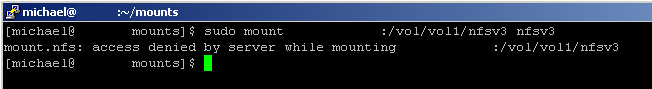
尝试挂载时、存储系统将返回类似于以下内容的错误输出: