主目录访问失败、EMS日志Nblade.cifsShrConnectFaied.
- Views:
- 145
- Visibility:
- Public
- Votes:
- 0
- Category:
- ontap-9
- Specialty:
- nas<a>ONTAP 9</a><a>CIFS</a><a>EMS</a><a>Nblade_cifsShrConnectFaail_1</a><a>动态主目录</a><a>无此对象</a>
- Last Updated:
适用场景
- ONTAP 9
- CIFS
- 动态主目录
问题描述
- 当用户尝试连接到Home dir共享时、它将失败:
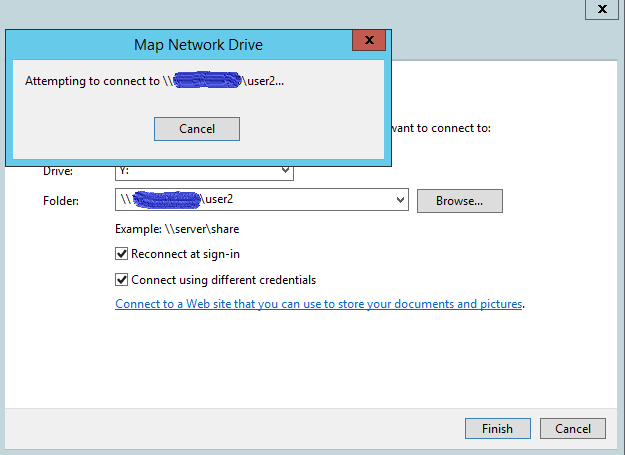
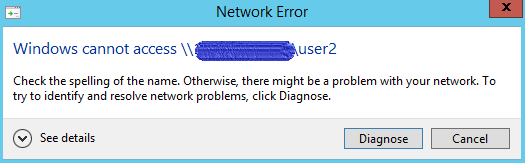
- EMS日志:
[node01: kernel: ems.engine.suppressed:debug]: Event 'Nblade.cifsShrConnectFailed' suppressed 15 times in last 1066 seconds.[node01: kernel: Nblade_cifsShrConnectFailed_1:error]: params: {'errorDescription': 'No such object', 'vserverName': 'server01', 'serverIp': '1.2.4.1', 'vserverId': '12', 'errorCode': '2', 'shareName': '%w', 'clientIp': '1.2.3.4'}ERROR Nblade.cifsShrConnectFailed: Vserver name: <vserver_name>, Vserver ID: 12, error description: No such object, error code: 2, share name: %w, Windows user name: Domain\user2, UNIX user name: pcuser, server IP address: 1.2.4.1, client IP address: 1.2.3.4.
- 验证 共享上是否存在用户的主目录:
::> vserver security file-directory show -vserver <vserver> -path <path> -fields path::> vserver cifs home-directory show-user -vserver <svm> -username <domain\user>::> vserver cifs home-directory search-path show - vserver <svm>注意: 如果不清楚哪个用户主 目录访问失败、则可能需要使用数据包跟踪来查找尝试连接到主目录的用户。