启用强制Vscan后、文件重命名失败、并显示错误0x8007054f
适用场景
- ONTAP 9.
- Vscan
- Windows
- 任何受支持的防病毒供应商
- CIFS
问题描述
- 重命名文件失败:
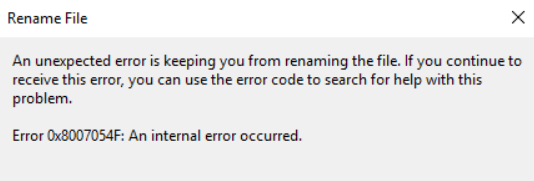
Rename File
An unexpected error is keeping you from renaming the file.
If you continue to receive this error, you can use the error code to search for help with this problem.
Error 0x8007054f: An internal error occurred.
- 在Vserver和共享上启用强制Vscan
::> vserver vscan on-access-policy show -instance -vserver vs1 -policy-name new Vserver: vs1 Policy: new Policy Status: off Policy Config Owner: vserver File-Access Protocol: CIFS Filters: scan-ro-volume Mandatory Scan: on