快照;包括快照问题和解决方案
适用场景
- ONTAP 9
- Snapshot (空间管理)
问题解答
本文包含大多数 SnapShot 操作和故障排除工作流的列表。但是,这不是一个全面的清单。
这可用于将搜索范围缩小为更常用的疑难解答(按特定类别划分):
概述
文档:
- Data ONTAP 以 7 模式运行
- ONTAP 9
已知错误
[wafl.snap.create.skip.reason:notice]: <volume>: skipping creation of <snapshot.name> snapshot (Snapshot already exists.)[snapmirror.dst.snapDelErr:error]: Snapshot in destination volume <volume> is in use, cannot delete.This Snapshot copy is currently used as a reference Snapshot copy by one or more SnapMirror relationships. Deleting the Snapshot copy can cause future SnapMirror operations to fail.[raid.mirror.resync.snapcrtfail:warning]: Aggregate <aggr_name>: could not create mirror resynchronization snapshot mirror_resync. (No space left on device).
概述
Snapshot 副本是卷的只读时间点映像。此映像占用的存储空间极少,并且性能开销极低,因为它仅记录自上次 Snapshot 副本以来对活动文件系统所做的更改。
Snapshot 副本的效率归功于 ONTAP 的核心存储虚拟化技术—任意位置写入文件布局( WAFL )。与数据库一样, WAFL 使用元数据指向磁盘上的实际数据块。但是,与数据库不同, WAFL 不会覆盖现有块。它会将更新后的数据写入新块并更改元数据。
这是因为 ONTAP 在创建 Snapshot 副本时引用元数据,而不是复制数据块,因此 Snapshot 副本的效率非常高。这样做可以避免其他系统在查找要复制的块时产生 " 寻道时间 " ,也可以避免创建副本本身的成本。
您可以使用 Snapshot 副本恢复单个文件或 LUN ,或者还原卷的整个内容。ONTAP 会将 Snapshot 副本中的指针信息与磁盘上的数据进行比较,以重建丢失或损坏的对象,而无需停机或高昂的性能成本。
Snapshot 策略用于定义系统如何创建卷的 Snapshot 副本。此策略用于指定何时创建 Snapshot 副本,要保留的副本数以及如何为其添加标签。例如,系统可能会在每天中午 12 : 10 创建一个 Snapshot 副本,保留两个最新副本并将其标记为 " 每日 " 。
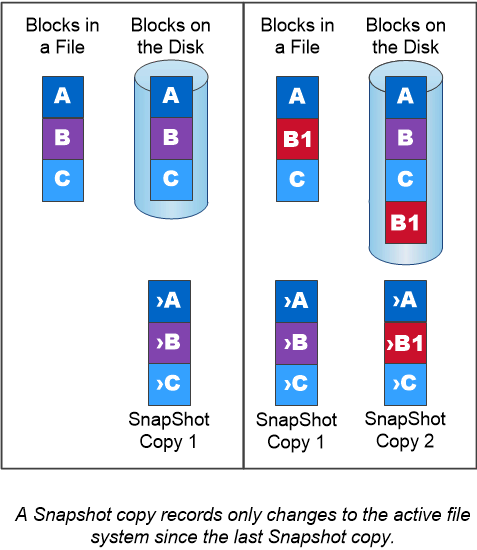
文档
Data ONTAP 以 7 模式运行
主题包括:
自动删除 Snapshot 副本
Snapshot 副本如何与 FlexClone 文件和 FlexClone LUN 配合使用
Snapshot 副本如何与数据压缩配合使用
Snapshot 副本如何与重复数据删除配合使用
Snapshot 副本和 Snapshot 预留如何使用卷中的空间
管理聚合 Snapshot 副本
等
主题包括
: Snapshot 管理
什么是 Snapshot 副本
是用户对 Snapshot 副本的访问
什么是 Snapshot 磁盘占用
等等
主题包括
: Snapshot 副本
需要多少空间删除繁忙的 Snapshot 副本
等
ONTAP 9
集群管理 > 使用 System Manager 9.2 和进行集群管理 " 早期版本 ">" 管理逻辑存储 ">" 卷 "
主题包括
:查看 Snapshot 副本
创建 Snapshot 副本
计划自动 Snapshot 副本
等
集群管理 > 使用 System Manager 9.2 及更早版本进行集群管理 > 管理数据 保护 > Snapshot 策略
主题包括
:创建 Snapshot 策略
编辑 Snapshot 策略
删除 Snapshot 策略
等
数据保护和灾难恢复 > 数据保护 > 管理 本地 Snapshot 副本
主题包括
:使用 Snapshot 副本
管理 Snapshot 策略
从 FlexVol 卷的 Snapshot 副本还原文件
等
配置和协议 > SAN 管理 > SAN 环境中的数据保护方法 > 移动或复制 Snapshot 副本上的 LUN 的影响
主题包括:
从 Snapshot 副本还原单个 LUN
从 Snapshot 副本还原卷中的所有 LUN
从卷中删除一个或多个现有 Snapshot 副
本等
已知错误:
具体的故障症状可能因您的配置和 Data ONTAP 版本而异。
错误:
[wafl.snap.create.skip.reason:notice]: <volume>: skipping creation of <snapshot.name> snapshot (Snapshot already exists.)
解决方法
AutoSupport 消息:计划的 Snapshot 创建失败
错误:
[snapmirror.dst.snapDelErr:error]: Snapshot in destination volume <volume> is in use, cannot delete.
解决方法
VSM 更新失败,并显示错误: "[snapmirror.dst.snapDelErr : error] :目标卷 vol01 中的快照正在使用中,无法删除。 "
错误:
This Snapshot copy is currently used as a reference Snapshot copy by one or more SnapMirror relationships. Deleting the Snapshot copy can cause future SnapMirror operations to fail.
解决方法
无法在 SnapMirror 初始化失败后删除剩余的 SnapMirror 快照
错误:
[raid.mirror.resync.snapcrtfail:warning]: Aggregate <aggr_name>: could not create mirror resynchronization snapshot mirror_resync. (No space left on device)
解决方法
追加信息
有关空间的详细信息,请参见命令行和 System Manager 中的 Snapshots size show 0KB 。