如何识别ONTAP平台的序列号?
适用场景
- AFF 系统
- ASA 系统
- FAS 系统
问题描述
本文提供了使用命令行和System Manager确定ONTAP平台序列号的步骤。
操作步骤
System Manager
- 转到 System Manager 信息板页面
- 将鼠标悬停在所需节点上以检查 序列号
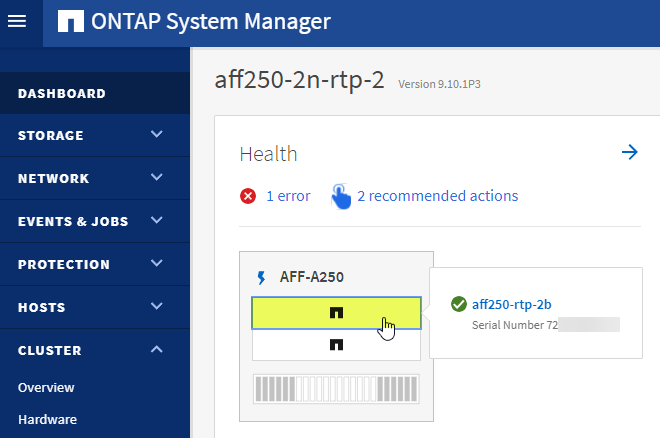
命令行
- 对于集群范围的序列号、请
System Controller Show从命令行运行
::> system controller show
Controller Name System ID Serial Number Model Status
------------------------- ------------- ----------------- -------- -----------
NetAppA 5xxxxxxxx 7xxxxxxxxxxx AFF-A250 ok
NetAppB 5xxxxxxxx 7xxxxxxxxxxx AFF-A250 ok
- 要更详细地查看单个节点、请
system node show -node <node name>从命令行运行
::> node show -node NetAppB
Node: NetAppB
Owner: NetAppuser
Location: rtp
Model: AFF-A250
Serial Number: 7xxxxxxxxxxx
Asset Tag: -
Uptime: 413 days 21:50
NVRAM System ID: 5xxxxxxxx
System ID: 05xxxxxxxx
Vendor: NetApp
Health: true
Eligibility: true
Differentiated Services: false
All-Flash Optimized: true
Capacity Optimized: false
QLC Optimized: false
All-Flash Select Optimized: false
SAS2/SAS3 Mixed Stack Support: none