更新Fabric OS后、SANNAV与交换机的连接丢失
适用场景
- SANNAV v2.3.0
- 光纤操作系统(FOS) v9.2.1
问题描述
- SANNAV与从FOS v9.2.0更新到FOS v9.2.1的交换机断开连接
- 尝试重新发现交换机网络结构失败,并显示
Discovery Failed. Seed switch IP address is either not reachable or having problem in connecting via HTTPS:
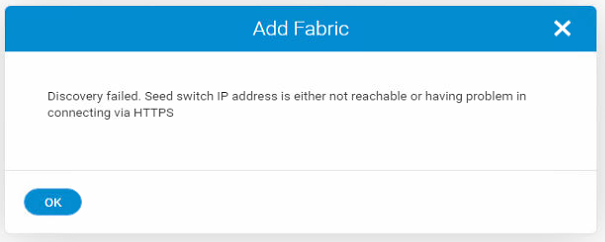
- 服务器到交换机通信首选项为“第一个HTTPS,然后是HTTP”,如下所述
<SANnav installation directory>/conf/server.properties:
# Server to Switch Communication preference# 0 --> HTTP Only# 1 --> HTTPS Only# 2 --> First HTTPS and then HTTPdcm.server.switch.comm.preference=2- 交换机允许通过HTTP/HTTPS端口80/443传输流量:
switch:admin> ipfilter --showName: default_ipv4, Type: ipv4, State: activeRule Source IP Protocol Dest Port Action[...]3 any tcp 80 permit4 any tcp 443 permit[...]- 可从与SANn导航 管理门户相同的子网访问交换机Web工具
- SANNAV可以从命令行界面通过HTTP访问交换机:
# curl http://<switch IP address>/secinfo.html -u admin:<password><HTML><HEAD><META HTTP-EQUIV="Pragma" CONTENT="no-cache">[...]