与存储控制器的SnapCenter通信失败、并显示错误-无法从传输连接读取数据
适用场景
- SnapCenter服务器4.x
- 适用于Windows的SnapCenter插件(SCW) 4.x
问题描述
- 在SnapCenter中添加存储控制器和/或 在SnapCenter中运行备份时、 Web应用程序将返回以下错误:
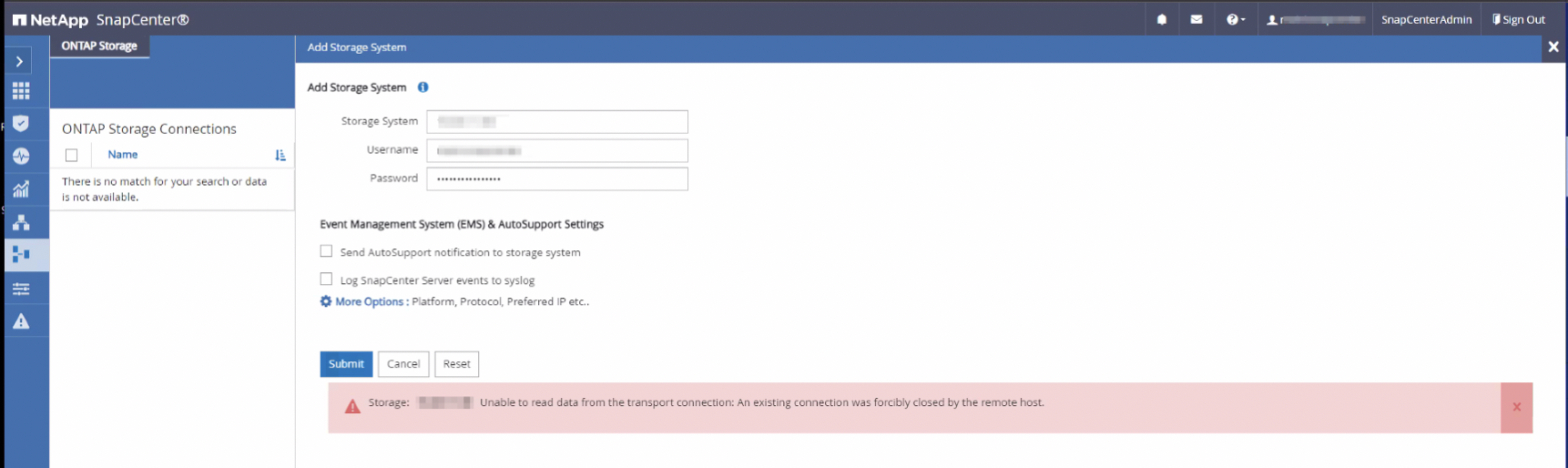
The underlying connection was closed: An unexpected error occurred on a send. Unable to read data from the transport connection- 仔细阅读后
SnapManagerWeb_<job>.log,这些连接似乎会连接到SnapCenter服务器的端口8145,例如:
RemoteUrl: https://localhost:8145/SMProtectionGroupService/SchedulerTaskActionRemoteUrl: https://<SNAPCENTER_SERVER_FQDN>:8145/SnapshotManagementService/GetSnapshot- 同时,Windows系统事件日志显示 Microsoft-Windows-HttpEvent,Event-ID: 15021,并显示以下消息:
An error occurred while using SSL configuration for endpoint 0.0.0.0:8145. The error status code is contained within the returned data.