在 NDE 中使用 HCI 扩展的要求
适用场景
- HCI 存储元素操作系统
- HCI 部署引擎 / 监控代理
- NDE 1.4 或更高版本
问题解答
尝试使用 NetApp 部署引擎向现有 NetApp HCI 安装添加新计算节点时,系统会报告错误消息 " 无法检测到您的网络。请确保这是与您的 vCenter 实例关联的数据中心和集群。 " ,请使用以下信息缩小不受支持的配置范围。
现有计算集群必须满足以下要求:
- 必须至少具有 4 个 VMK 接口
- 一个管理 VMK 接口
- 一个 VMotion VMK 接口
- 同一子网上的两个 vmks ,并通过 iSCSI 绑定到软件 iSCSI 启动程序
- vmnic 分配的 VMK 接口应符合以下配置之一:
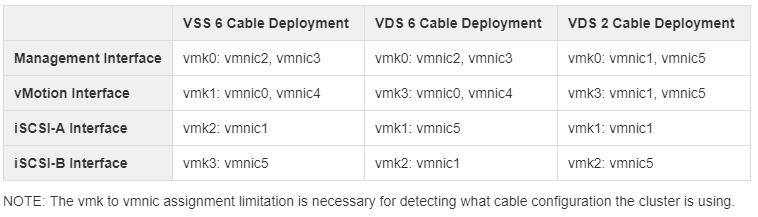
首字母缩略语: VSS - 虚拟标准交换机或标准交换机; VDS - 虚拟分布式交换机或分布式交换机
只要满足上述要求, NDE 后部署就支持以下更改。
- 更改虚拟交换机名称
- 更改端口组名称
- 添加或删除端口组
- 从 VSS 迁移到 VDS ,反之亦然(请参见上表)
NetApp 部署引擎不支持在 VSS 和 VDS 之间拆分的网络配置。
有关如何将使用六个接口的现有 NetApp HCI 计算节点部署转换为仅使用两个接口的详细信息,请参见 https://www.netapp.com/us/media/tr-4738.pdf。
追加信息
" 最少 4 个 VMK 接口 " 意味着可以有 4 个以上的 VMK 接口。但是 ,只有一个可以是管理 VMK, 一 个可以是 VMotion VMK ,两个可以是存储连接。客户可以添加其他 VMK 接口,但前提是它们不能同时用于管理, VMotion 或存储。这是因为我们目前使用这些管理和 VMotion 标记来了解哪个接口用于管理。例如,客户可以添加其他 VMK 接口进行复制,但不应具有 VMotion 或管理标志。