升级 OnCommand Insight ( OCI )后、连接到 OCI 服务器时 Insight Data Warehouse ( DWH )连接器失败
状态信息
适用于
- OnCommand Insight (OCI) 7.x
- OnCommand Insight Data Warehouse ( DWH ) 7.x
- Microsoft Windows
问题
- Data Warehouse Connector 无法连接到 Insight Server 。
- 可以在“连接器”选项卡上的 Data Warehouse Web 界面中看到这一点,如下所示:
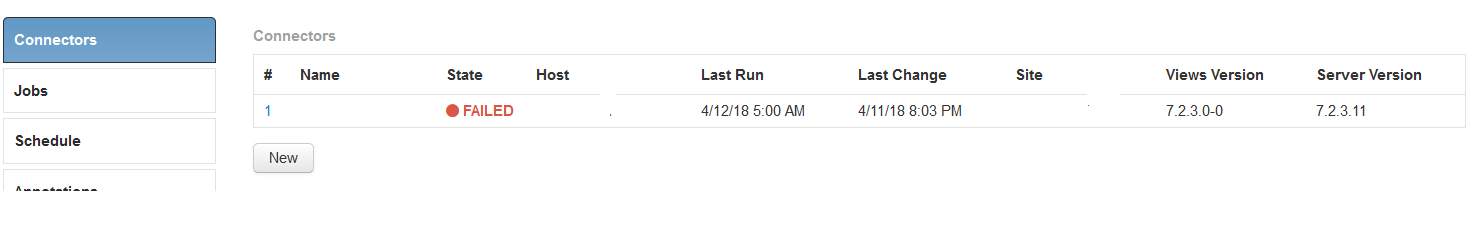
- 也在 " 作业 " 选项卡下:
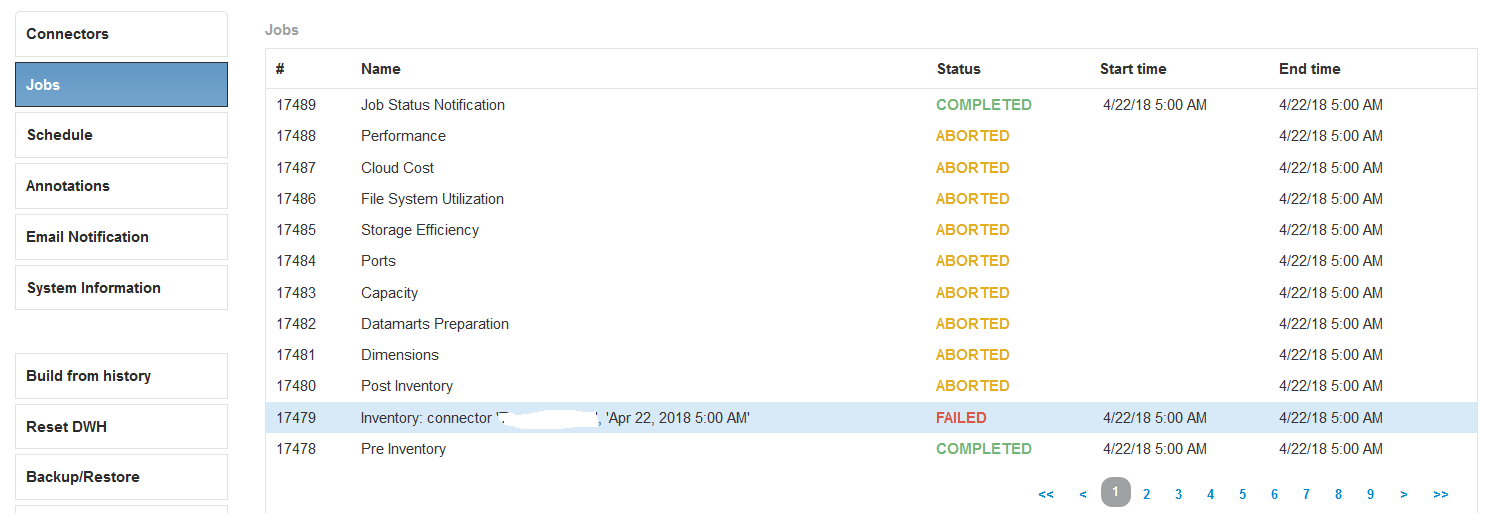
- 在 DWH.log 文件中也会看到以下错误:
位置:安装目录: \Program Files\SANscreen \WildFly\Standalone \log
ERROR [Thread-56 (ActiveMQ-client-global-threads-711407354)] JobDispatcherBean (JobDispatcherBean.java:106) - InventoryJob{name='Inventory: connector 'XXX-XXX', id=68491, connectorId=42, targetTime=1523484000013, current=true} failed
javax.ejb.EJBTransactionRolledbackException: Transaction rolled back