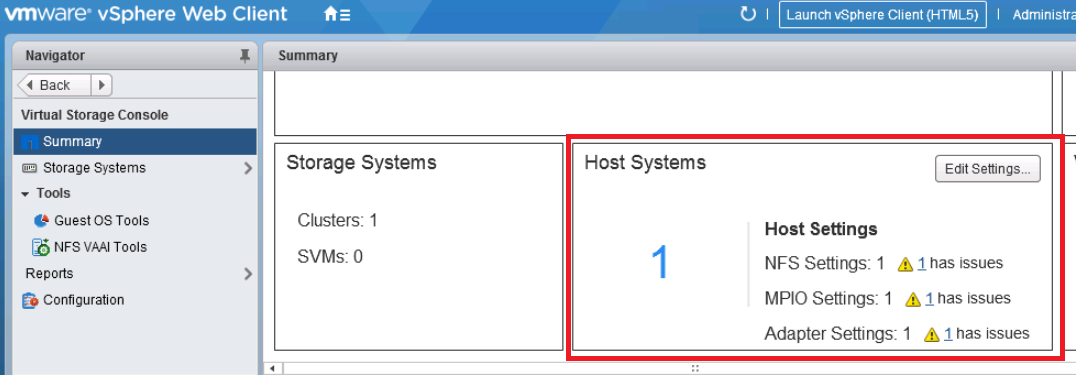Virtual Storage Console ( VSC ): ESX 或 ESXi 主机在 VSC 中显示警报状态
适用场景
- 虚拟存储控制台( VSC ) 6.x
- 虚拟存储控制台( VSC ) 7.x
问题描述
ESX 或 ESXi 主机在 VSC 中显示警报状态。您可以在两个主要位置看到主机警报。第一个选项卡是从存储系统菜单打开集群或SVM时的相关对象选项卡: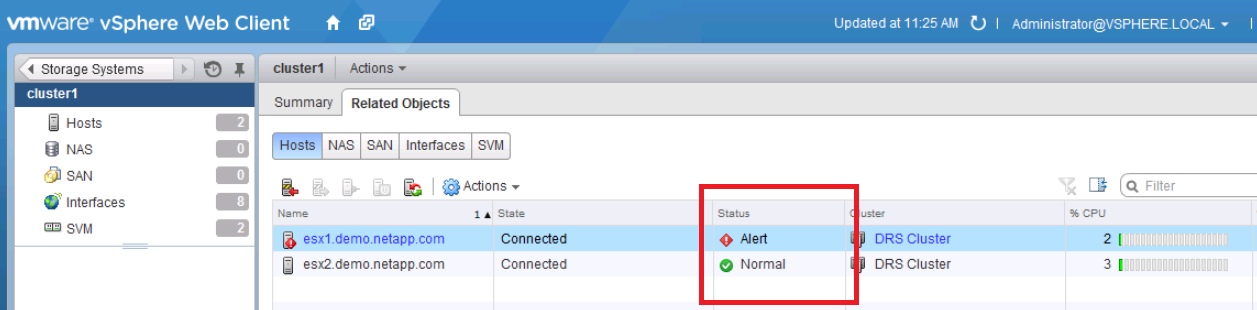
第二个选项卡是VSC主页中的主机设置。在VSC 6.x中、可在主机设置状态:
下找到;在VSC 7.x中、可在主机系统:
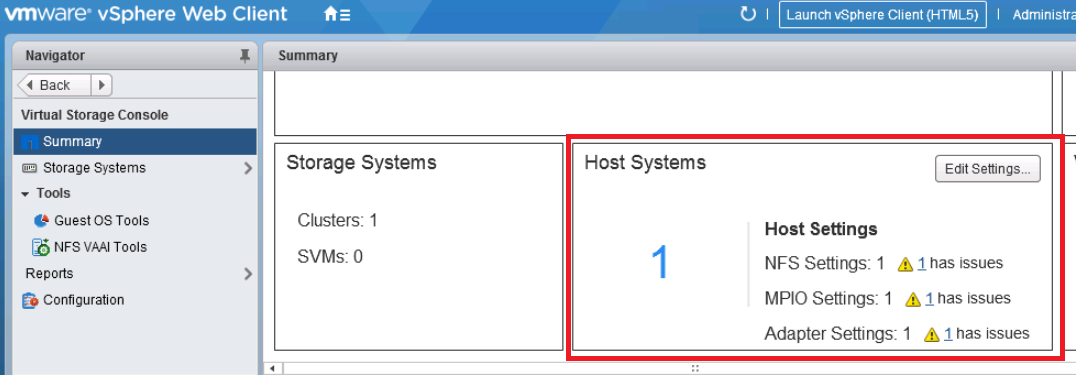
ESX 或 ESXi 主机在 VSC 中显示警报状态。您可以在两个主要位置看到主机警报。第一个选项卡是从存储系统菜单打开集群或SVM时的相关对象选项卡: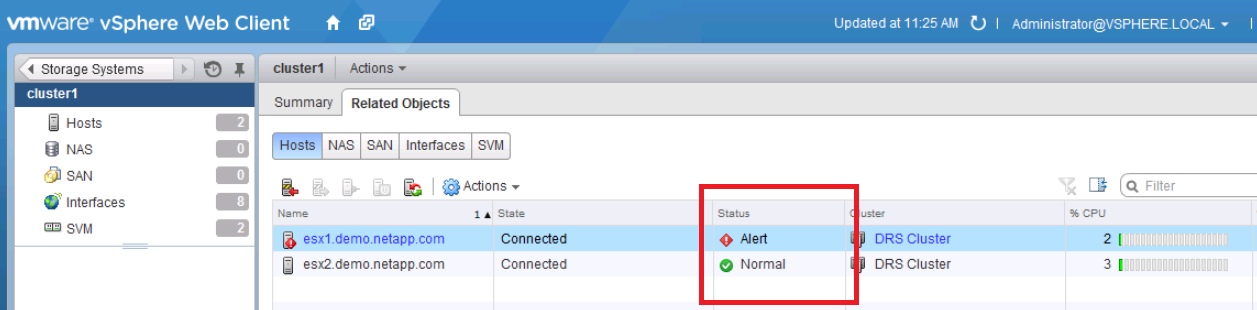
第二个选项卡是VSC主页中的主机设置。在VSC 6.x中、可在主机设置状态:
下找到;在VSC 7.x中、可在主机系统: