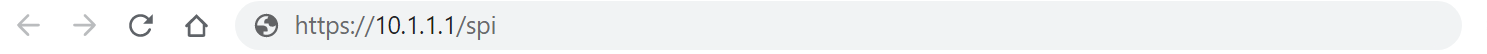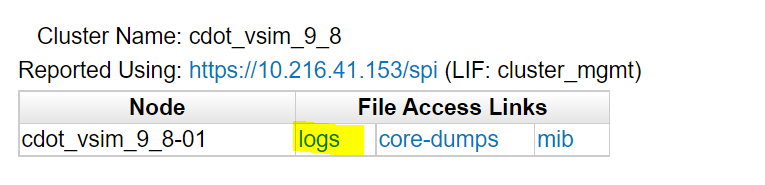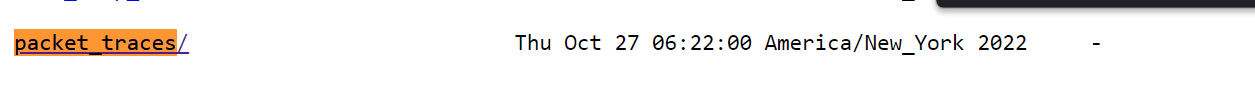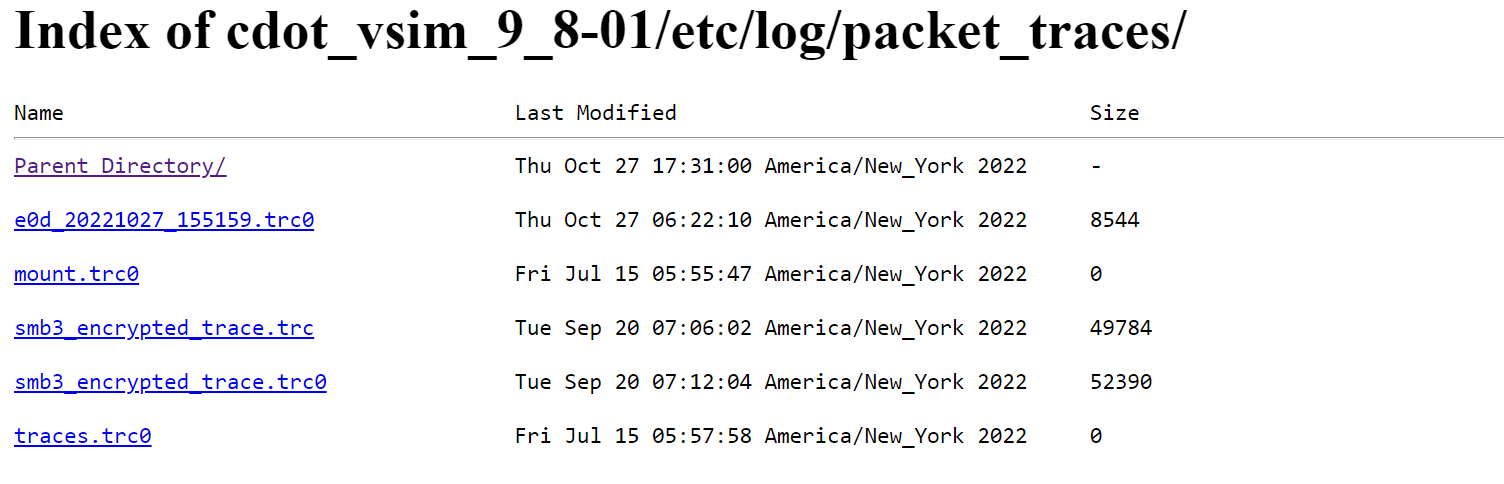如何从ONTAP 下载捕获的数据包跟踪
适用场景
ONTAP 9
问题解答
数据包跟踪可从以下位置下载:
https://<CLUSTER_MGMT_IP>/spi/<NODE_NAME>/etc/log/packet_traces/
步骤
- 打开Web浏览器并使用集群管理LIF IP键入以下地址:
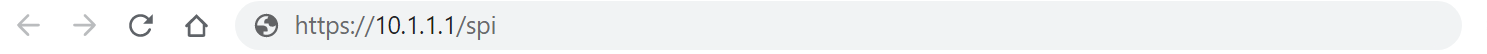
- 输入ONTAP 登录凭据并单击日志:
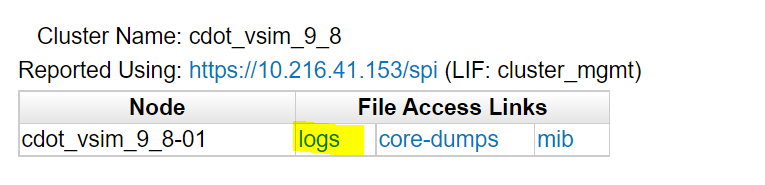
- 搜索package_traces文件夹并单击它:
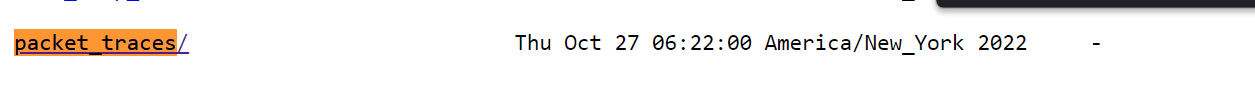
- 现在、单击要下载的文件名:
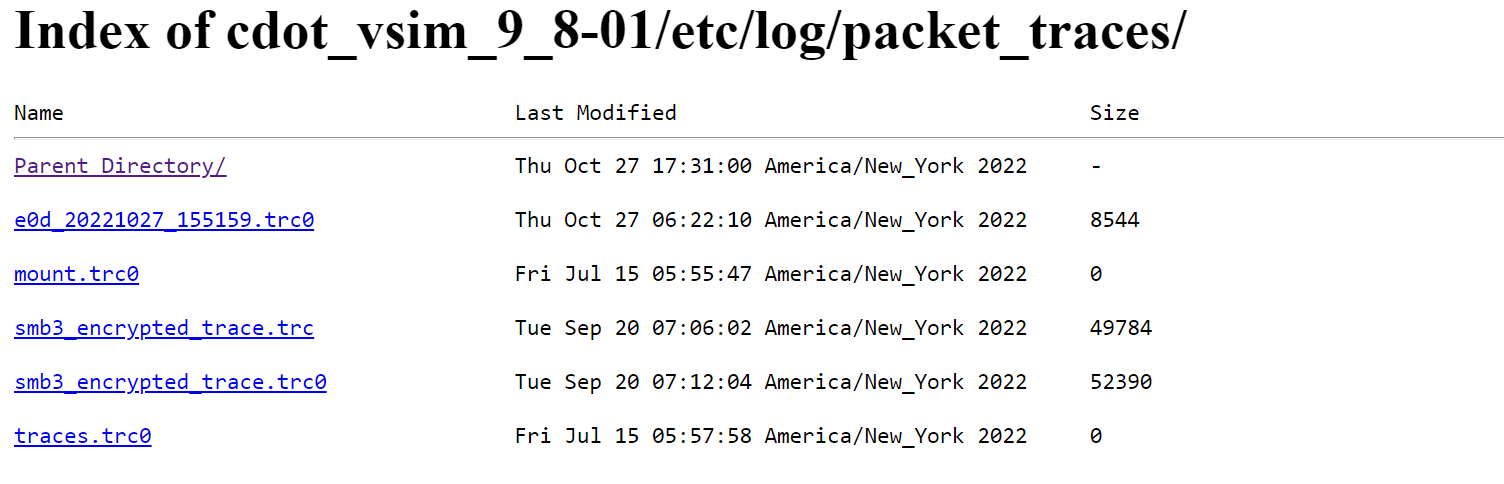
https://<CLUSTER_MGMT_IP>/spi/<NODE_NAME>/etc/log/packet_traces/
步骤