有哪些选项可用作防病毒连接器命令行开关
适用场景
- ONTAP 9
- 防病毒(Vscan)
- ONTAP AV 连接器
问题解答
下面列出了可用于AV Connector的命令行开关以及使用情形示例。
IpAddrToDns
- 用户将使用DNS负载平衡轮循环、这可能会阻止AV Connector连接到某些节点上的数据生命周期。
- 将/IpAddrToDns设置为true 将启用从AV Connector进行反向DNS查找(默认行为)
- 将/IpAddrToDns设置为falesewill将禁用从AV Connector进行反向DNS查找
- 从Vscan服务器上的CMD窗口中、运行net start ontapavc /ipaddrtodns:<true/false>
示例:
C:\Users\Administrator>net start ontapavc /ipaddrtodns:false
The ONTAP AV Connector service is starting.
The ONTAP AV Connector service was started successfully.
运输和港口
- 默认情况下、AV Connector会发出ONTAPI调用、以通过HTTPS和端口443获取数据的列表
- 下面列出了更改此行为的机制:
/transport:http- 使用此设置时、AV Connector将使用HTTP
- 这需要与端口80的
/port设置结合使用
/transport:https- 使用此设置时、AV Connector将使用https。它需要与
/port设置结合使用、以便默认返回到端口443 - 此参数不是必需的、因为这是默认行为
- 使用此设置时、AV Connector将使用https。它需要与
/port:<port>- 可以将值设置为:1 > 65535 (默认值为443)
注意: 此方法可用于对ZAPI调用的内容进行故障排除、需要在数据包跟踪中捕获或在使用非默认端口进行传输的情况下进行故障排除。
- 在Vscan服务器中、使用CMD提示符运行:
net start ontapavc /transport: http /port:80
示例:
C:\Users\Administrator>net start ontapavc /transport:http /port:80
The ONTAP AV Connector service is starting.
The ONTAP AV Connector service was started successfully.
注意:使用AV Connector GUI测试对SVM的ZAPI调用时,可以使用相同的传输和端口设置。
- 通过此方法进行更改仅会影响内置在GUI中的测试功能
- 实现此目的的方法有两种:
- 将参数添加到快捷方式:
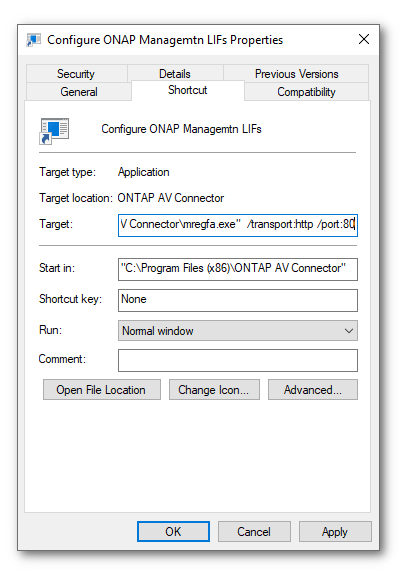
其他交换机
- AV Connector提供的其他交换机
- 用于更改帐户密码的命令行选项(1.0.3和UP)(/updatePassword:<user>:<newPassword>)。
- 使用此选项运行mregfa应用程序("配置ONTAP管理lif")后、它将浏览mgmt条目列表、并更改其用户名与提供的用户名匹配的条目的密码。对于具有不同用户的条目、它不执行任何操作。
- 静默安装:
/S /v /qn SVCUSERNAME=* SRV_PASSWORD=*- 有一种方法可以静默安装Windows可执行文件
- 如果用户计划部署大量AV服务器、则可以使用此选项:
C:\>”ONTAP AV Connector-1.0.4.exe” /S /v /qn SVCUSERNAME=domain\admin SRV_PASSWORD=mypasswd"
- 用于更改帐户密码的命令行选项(1.0.3和UP)(/updatePassword:<user>:<newPassword>)。
- 用户可以利用此操作步骤尝试在其环境中自动安装或配置AV Connector
- 这可能需要具备脚本知识、并且不在NetApp技术支持的范围内
- 插件安装:
C:\tempdir>"ONTAP AV Connector-1.0.4.exe" /S /v" /qn SVCUSERNAME=domaina\administrator SRV_PASSWORD=pass123!"
- 使用一些随机密码添加多字符串注册表:
C:\>reg add "HKEY_LOCAL_MACHINE\SOFTWARE\Wow6432Node\Data ONTAP\Clustered Data ONTAP Antivirus Connector\v1.0\mgmt-lifs" /v mgmt-lif:60:10.238.7.21 /t REG_MULTI_SZ /d "fsct\administrator\0randompassword\0"
The operation completed successfully.
- 更新密码:
- 这也会混淆凭据并将注册表格式更改为二进制
C:\Program Files (x86)\ONTAP AV Connector>mregfa.exe [/updatePassword:[user]:[password]]C:\Program Files (x86)\ONTAP AV Connector>mregfa.exe /updatepassword:vsadmin:cifs*1234
- 这也会混淆凭据并将注册表格式更改为二进制
- 测试密码:
C:\Program Files (x86)\ONTAP AV Connector>mregfa.exe /testPassword
Attempting REST API connection to ONTAP LIF 192.168.0.101 using HTTPS on port 443... REST API call to 192.168.0.101 using account "DEMO\nasav2" was successful.
- 远程执行:
PS C:\Users\administrator.DOM> invoke-command -ComputerName vmwin204-254 -ScriptBlock { & 'C:\Program Files (x86)\ONTAP AV Connector\mregfa.exe' -something "/updatePassword:admin:netapp1!" }
- 插件安装:
- 这可能需要具备脚本知识、并且不在NetApp技术支持的范围内