升级后, SMHV 不会从 UI 中删除旧版本的备份
适用场景
SnapManager for Hyper-V (SMHV) 2.1.4
问题描述
- 将 SMHV 从 2.1.2 升级到 2.1.4 后,无法从 UI 中的" 恢复">"受保护资源">"备份 " 下删除由 2.1.2 创建的旧备份
- PowerShell ( PS )命令
Delete-Backup无错误地完成,但备份仍保留在 UI 中
例如:
Delete-Backup -Server <server_name> -backup <backup_name> -ResourceName <resource_name> -verbose
VERBOSE:
Starting get-backup
VERBOSE: Processing delete-backup..
VERBOSE: The input parameters are being validated.
VERBOSE: Validating the Input VM
VERBOSE: All the Input Parameters are valid.
VERBOSE: The input parameters validation successful.
VERBOSE: Performing the
operation "delete-backup" on target "<host_name>".
VERBOSE: Proceeding with delete-backup .The user confirmed the Input parameters.
VERBOSE: Delete operation successfully completed.
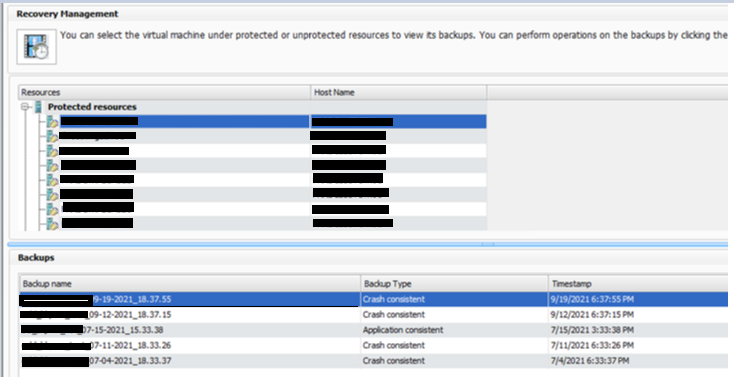
从 7 月份开始的备份将保留备份