如何使用 System Manager 排除集群对等创建失败故障
适用场景
OnCommand System Manager
描述
为了使集群对等节点正常运行,需要全网格连接。这意味着集群 A 的所有节点都需要能够与集群 B 的所有节点进行通信。这可以通过在所有集群中的每个节点 Vserver 上创建集群间 LIF 来实现。以下是节点 Vserver 上的集群间 LIF (ic01) 的示例。
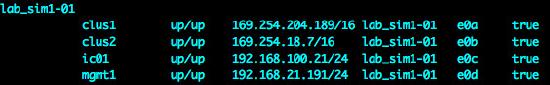
以下是创建集群对等体的两种方法:
- 使用 CLI 在所有集群的每个节点上手动创建集群间 LIF(System Manager 中没有创建集群间 LIF 的选项),然后运行
cluster peer create命令创建对等节点。 - 使用系统管理器和集群对等向导。
本文介绍了在两个集群上创建集群间 LIF 的过程,以及创建集群对等节点的尝试。此过程目前在 System Manager 中出现故障。本文概述了使用 System Manager 的此过程,并展示了故障原因,以及如何解决错误并建立集群对等节点。此过程已在 System Manager 2.1、2.2RC1 和 3.0X8 中使用 SIM 和真实硬件进行了测试,结果显示所有版本均报告相同的错误。